MINT_USERGUIDE

MINT QuickStart User Guide
MINT is currently configured to work with simulation models to explore the role of climate in food security in select regions of South Sudan. Background documents reveal that South Sudan has a mostly tropical climate with a rainy season with large amounts of rainfall from April to October followed by a dry season. South Sudan is frequently impacted by severe weather events, resulting in flooding. During floods, farmers are unable to plant crops, leading to planting delays and potentially crop failure.
A MINT user may want to investigate the expected flooding and crop yields given different rainfall predictions. A user may also want to investigate possible interventions, such as whether changing the planting windows would increase crop yields, and whether different fertilizer subsidies would increase crop availability.
Users are expected to frame their investigation into questions. Most questions are formulated in terms of driving and response variables. MINT guides users to find or generate data for the driving variables, and to find and run models that can be used to generate data for the response variables.
The variables contained in datasets and generated by models are described very precisely in MINT. MINT uses standard names for variables, which follow patterns that specify precisely the physical object (or entity) and quantity that is giving the measurement of the variable. For example, rainfall is a very ambiguous term, so MINT uses very precise names such as atmosphere_water__rainfall_volume_flux. Although these names are shown to the user, they will come from the datasets and models that are already in MINT. The standard names can be browsed here.
A MINT user would assume that some tools have been used to automatically read background documents about the region of interest, and generate a Causal Analysis Graph (CAG) that contains modeling variables linked by causal relations. Many such variables may not be relevant to the models in MINT, but some of them would be and can become driving or response variables.
The MINT user interface works best in the Chrome browser.
MINT User Interface Overview
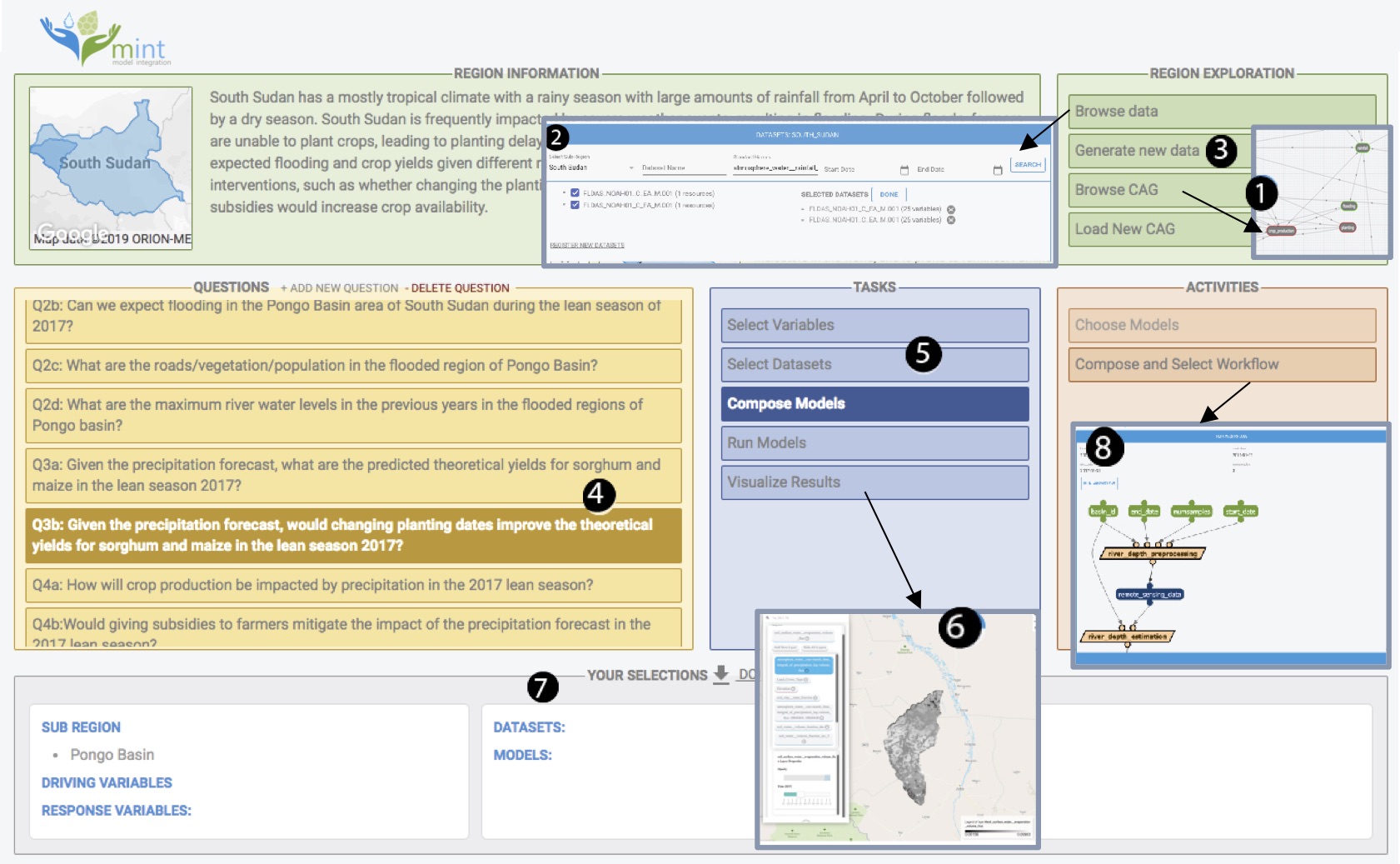
The MINT user interface is organized around the following concepts:
-
Explore a region of interest. The top green panel allows a user to: (1) upload and browse CAGs of variables automatically extracted from documents and edit them to add more variables, (2) browse (and upload) datasets for a region of interest, and (3) generate new data by processing remote sensing data or probabilistic predictions for prognostic scenarios.
-
State a question. The left yellow panel allows a user to: (4) jot down a question, and to indicate the region and timeframe for that question. The question is not processed by MINT, it is simply a starting point for an analysis. A user may ask several questions, each with its own analyses.
-
Work on a question. The middle blue panel (5) allows a user to carry out tasks to work on a selected question by: (a) selecting driving and response variables, (b) selecting datasets for the driving variables, (c) choosing and composing models, (d) running models, and (e) visualizing the results (6). User choices are recorded and shown in the grey panel (7) at the bottom left.
-
Work on a task. When a task is selected, the orange panel (8) in the right guides the user through activities to accomplish it. Each type of task involves different activities, which are done in sequence. Some of these activities involve selecting and running workflows that MINT creates, composed of models and data transformations. MINT will always generate the workflows, and may fill some of the inputs (which will use driving variables) with the user’s previous choices (eg the region or time period). MINT executes the workflow efficiently on high-performance computing resources, but becasuse this may take some time it will run them in the background and let the user continue to explore other questions. Once finalized, the resulting datasets can be archived for future use. When a dataset is archived, MINT will suggest metadata and the user can provide additional metadata as they consider appropriate.
The user can always go back to a different task in the task panel, or to a different question in the question panel. Note that tasks and activities are only enabled when pre-requisite tasks/activities have already been accomplished.
Not all questions require running simulation models. A user may have in mind one of the following types of questions, which are handled in different ways in MINT:
-
A question about historical data trends: These are questions about the general trends over the years, and do not require running a model. These are answered by browsing data and visualizing data.
-
A question about generating new datasets: These are questions about how to generate datasets that are inputs to models, such as initial assumptions and interventions. Typically these are answered through the Generating New Data tab in the green panel.
-
A question that requires executing models: These are questions that will have driving and response variables, and are best answered by following MINT’s guidance through tasks and activities.
Frequently Asked Questions (FAQs)
Q1: Does a user need to create workflows to analyze data in MINT? No. MINT creates workflows as the user goes through tasks and activities.
Q2: Does a user need to create standard names in MINT? No. MINT shows standard names as they are used in datasets and models, but users do not need to create them.
Q3: Can a user create a new workflow? No. However, a user can select among several models or workflows that MINT offers as options.
Q4: Does a user need to upload data? This is not necessary, since MINT already provides many relevant datasets.
Q5: Can a user add new models to MINT? This is not possible in this version, but is a capability that we will be offering in the future.
Glossary
Activity: Users go through a series of activities in order to accomplish a task. In MINT, activities are shown in the orange panel on the bottom right.
CAG (Causal Analysis Graph): A graph where nodes are modeling variables linked by causal relations.
Driving variable: The variable that will influence a response in the system.
Question: A string that states what the user is currently looking into, and may include the selection of a region and a time period. The question statement is not analyzed by MINT, it is simply a handy way for a user to organize their investigation.
Response variable: The variable that will show the impact of the driving variable onto the system.
Standard name: An unambiguous name for a variable, created in MINT by following a pattern that specifies precisely the physical object and quantity that is giving the measurement of the variable. The standard names can be browsed here.
Task: Users go through a series of tasks in order to answer a question of interest. In MINT, tasks are shown in the blue panel in the middle of the screen.
Workflow: In the MINT system, a workflow is a composition of models and data transformation steps necessary to investigate the effect of the driving variable onto the response variable.
##
Last revision: February 4, 2019.